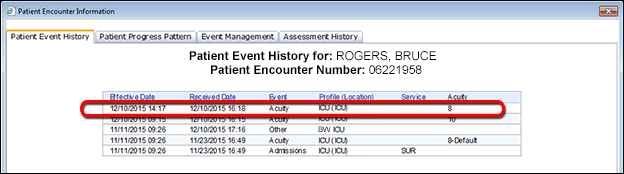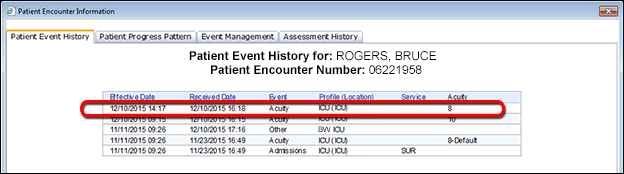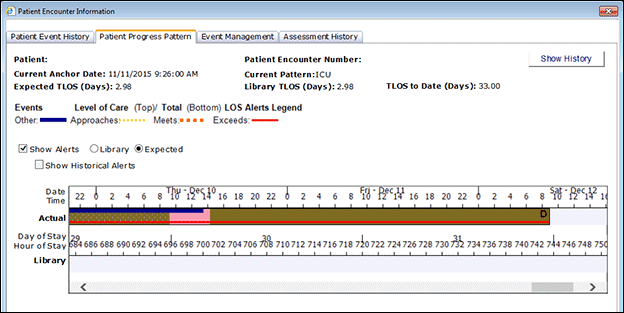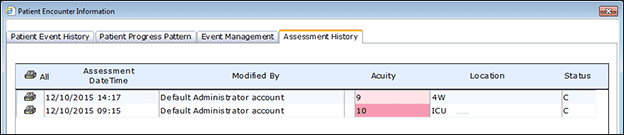Canceling Patient Transfers Across Facilities
In organizations using a Registration Import interface to process patient data, Clairvia Web can display information about patient transfers between facilities. This topic reviews what happens when Clairvia Web receives information that an inter-facility patient transfer has been canceled and how it affects the various solutions in the Cerner Clairvia suite.
The patient transfer cancellation must come from a Registration interface. You cannot cancel patient transfers across facilities in Clairvia Web. You can, however, cancel patient transfers within a facility in Clairvia Web. See Managing ADT Events with the ADT Functions Window for more information.
When Clairvia Web receives a cancellation event for an inter-facility patient transfer, it either restores the patient to their pre-transfer profile or updates the patient's location, based on the events it receives from the Registration interface.
- If the patient is returning to their original facility and profile, Clairvia Web displays the patient at the previous location, clears any workload calculations for the transfer, and again allows for backdated patient events.
- If the patient is being sent to a new location as part of the canceled transfer, Clairvia Web displays the patient at the new location and uses the transfer workload calculations to cover the movement of the patient to the new location. Clairvia Web does not allow for backdated patient events at the new location, but you can backdate events at the previous location for up to eight hours from the transfer time.
Demand Manager
If a Cancel Transfer event is sent after a transfer is processed, Demand Manager restores the patient to their pre-transfer profile. Their patient pattern bar is also restored, with the D and A (indicating departure from the sending facility and arrival at the receiving facility) removed.
How the tabs of the Patient Encounter Information window display patient information depends on the type of inter-facility patient transfer cancellation.
- If the patient is sent back to their original facility and profile:
- The Patient Event History tab displays the patient event history as it existed prior to the transfer.
- The Patient Pattern Progress tab displays the acuity score and color for the assessment value before the patient was transferred.
- The Event Management tab: If a patient had an ongoing event at the time of transfer, Patient Pattern Manager ended the event at that time. If Patient Pattern Manager then receives a transfer cancellation, the event still ends as of the transfer date. The event is not updated.
- The Assessment History tab displays the acuity scores and colors for assessments before the patient was transferred.
- If the patient is sent back to their original facility but a different profile:
- The Patient Event History tab displays the patient event history as it existed prior to the transfer, but also displays an additional event for the transfer to the new profile. It does not contain the events related to the canceled transfer.
- The Patient Pattern Progress tab displays the acuity score and color for the patient's assessment value before the transfer.
- The Event Management tab: If a patient had an ongoing event at the time of transfer, Patient Pattern Manager ended the event at that time. If Patient Pattern Manager then receives a transfer cancellation, the event still ends as of the transfer date. The event is not updated.
- The Assessment History tab displays the acuity scores and colors for assessments before the patient was transferred.
- If the patient is sent to a new facility:
- The Patient Event History tab does not include any rows related to the canceled transfer. It does include events related to the transfer to the new facility.
- The Patient Pattern Progress tab displays the default acuity score and color for the new location.
- The Event Management tab displays the original events prior to the transfer.
Patient Pattern Manager
How Patient Pattern Manager handles a canceled inter-facility patient transfer depends on where the patient goes.
- If the patient is sent back to their original facility and profile, Patient Pattern Manager displays the patient's pre-transfer Acuity level, pre-transfer Anchor Date, and pattern based on the same criteria prior to the transfer (for example, DRG, ICD9, Location, and so on.) If a new pattern criteria value was passed in with the Cancel Transfer event, it is not used.
- If the patient is sent back to their original facility but in a different profile, Patient Pattern Manager applies the patient's pre-transfer Likert score to the receiving profile in order to determine a new Acuity score. Patient Pattern Manager also displays the patient's pre-transfer Anchor Date and pattern based on the same criteria prior to the transfer (such as DRG, ICD9, Location, and so on). If a new pattern criteria value was passed in with the Cancel Transfer event, it is not used.
- If the patient is sent to a new facility, Patient Pattern Manager does not persist the patient's Likert score; instead, it applies the new location's default acuity score until the patient receives a new assessment. It updates the patient's anchor date to the start of the patient's stay in the new facility and applies the location pattern for that facility. If a new pattern criteria value is passed in with the Cancel Transfer event, then it will be not used
Assignment Manager
If a Cancel Transfer event is sent after a transfer is processed, Assignment Manager either restores the patient to their pre-transfer profile or updates the patient's location, based on the events it receives from the Registration interface. Be aware that any caregiver assignments that existed before the initial transfer are not reinstated. You can still make assignments for the remainder of the shift either by assigning another caregiver to the patient or by manually editing the previous assignment and restoring it for the rest of the shift. Assignment Manager removes the arrival and departure icons (A and d) associated with the canceled transfer.
Outcomes-Driven Acuity
The only thing to be aware in Outcomes-Driven Acuity is that any acuity assessments reported in the interval between when an inter-facility transfer was processed and when the transfer went through are lost if that transfer is canceled. Assessments made before and after the canceled transfer are retained.
In very rare cases, while the acuity assessment is lost as part of the canceled transfer, the score for the assessment persists in tabs on the Patient Encounter Window.
The following illustrations demonstrate this rare circumstance. Patient Bruce Rogers was on Baseline West ICU. Mr. Rogers was transferred to Baseline East 4W on December 10, 2015. While he was on 4W, he was assessed and given and acuity level of 9. After this assessment, the patient transfer across facilities was canceled. Mr. Rogers was returned to Baseline West ICU and his 4W acuity assessment was deleted.
The following illustration shows Mr. Rogers Patient Event History. There is no record of the canceled transfer, but the 4W acuity assessment remains, erroneously attributed to the ICU location. Due to the difference in how outcomes are weighted in each location, the 4W acuity level of 9 is translated as an acuity level of 8 in ICU.
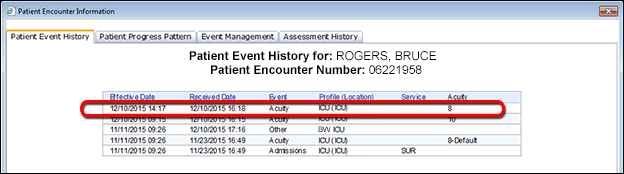
If you review the Patient Progress Pattern tab, you see that the 4W acuity level of 9 is still reflected in the patient's pattern (the pink section of the bar). Once again, the assessment is erroneously attributed to the ICU location even though the bar uses the 4W level of 9.
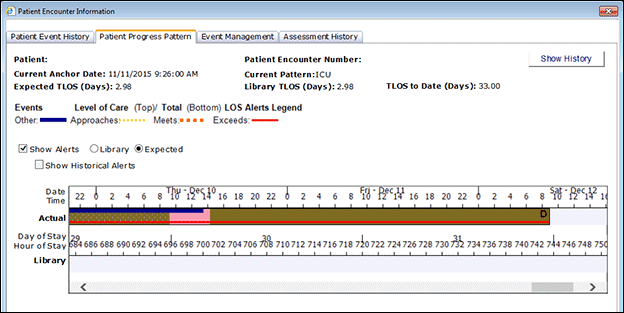
Only the Assessment History tab accurately displays acuity assessment from 4W and its acuity level 9.
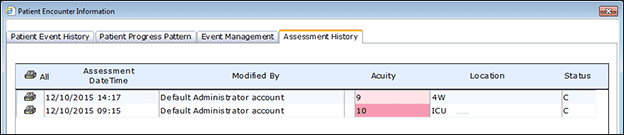
 Related Topics
Related Topics