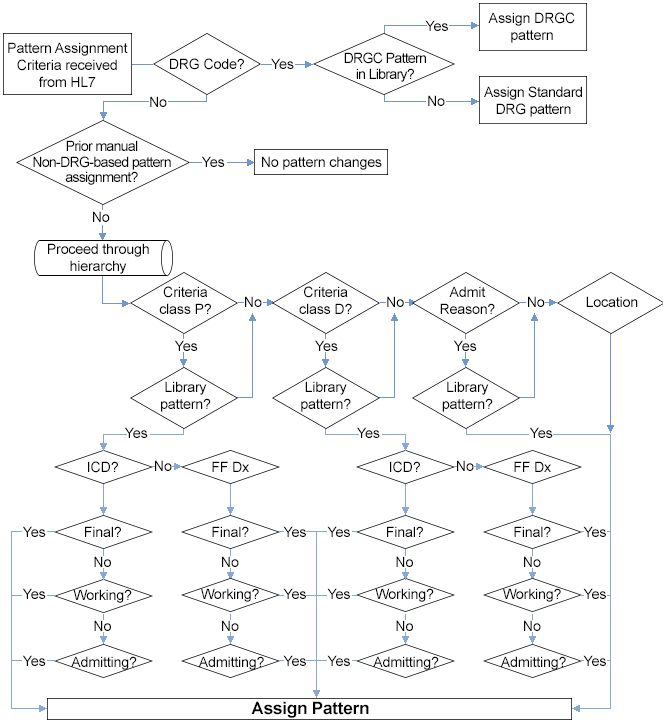
Note: Your Staff Manager configuration may not include this optional application. To add this application to your configuration, contact your Clinical Consultant or Client Advocate.
Each patient receives a predefined Library Pattern when they are admitted to an inpatient nursing unit or certain other departments that can be configured for Demand Manager. A Library Pattern includes:
When patients receive a Library Pattern, it becomes their Expected Pattern.
Note: The TLOS for any patient progress pattern is limited to 365 days.
Demand Manager assigns Library Patterns to patients automatically based on pattern assignment criteria received from the registration application. Library Progress Pattern Assignment criteria include:
Each patient's Location or Location-HL7 Service can also be used to assign library patterns.
The criteria used to assign patterns to patients are facility-specific and must be configured in Staff Manager. Which criteria you need to configure depends on the criteria the Registration application are sending to Staff Manager. The hierarchy for assigning patterns is DRG, ICD (procedure), Diagnosis (procedure), ICD (diagnosis), Diagnosis and Admit Reason, with the default being location-based pattern assignment. If your organization is using DRG codes, for example, you should not configure patterns using lower ranking criteria, such as Diagnosis. If a DRG code is unavailable in your organization, the patient receives a location-based pattern instead.
Library patterns may be assigned using the criteria Staff Manager receives from the Registration application or using data entered directly into Staff Manager using the Administer Patient Pattern window. Once a patient has a criteria-based pattern assigned manually, all subsequent patterns, with the exception of DRG codes received from the registration application, must be assigned manually. When assigning a pattern manually, you can select any pattern based on the patient's current ICD code, diagnosis, or admit reason configured in Staff Manager. If a pattern has not been defined for any of the patient's criteria entered, you can assign a location-based pattern for the patient.
Once DRG criteria are used for pattern assignment (either manually or from the registration application) subsequent pattern assignment must be by DRG criteria.
The following flow chart describes the hierarchy for pattern assignment when criteria are received from the Registration Import.
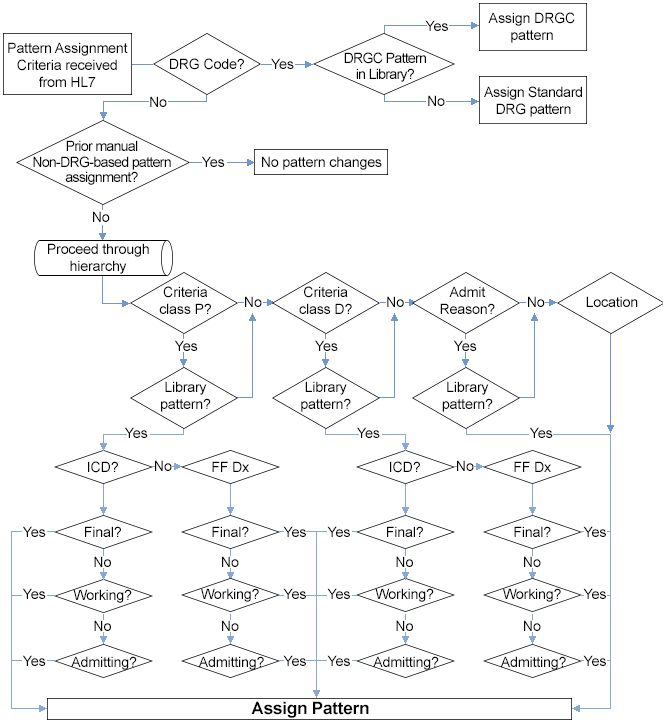
Pattern assignment criteria entered and selected directly in Staff Manager are applied to the patient as the criteria are saved.
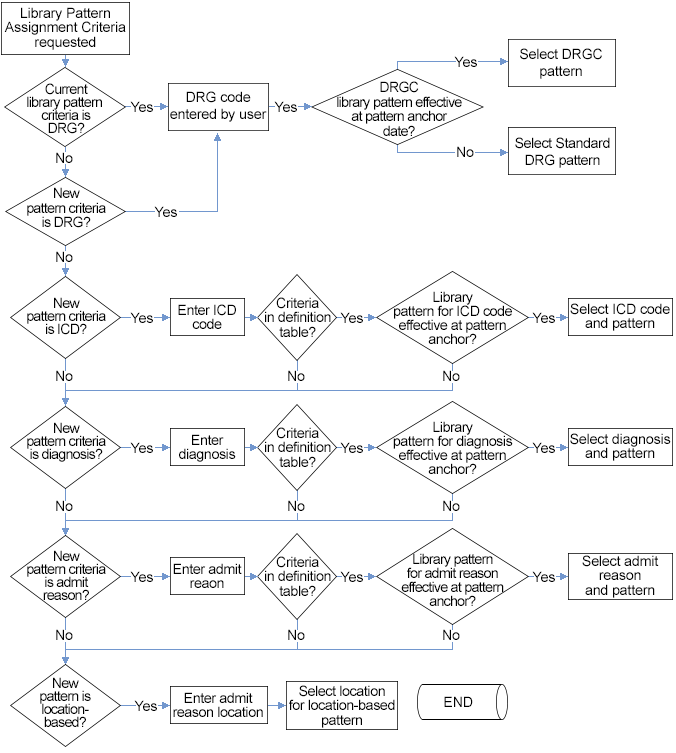
Each location and location and hospital service combination has one Library Pattern. If the service is unknown, Demand Manager assigns the Location Library Pattern, also known as the Default Pattern. The application labels each Library Pattern with a Location abbreviation and service abbreviations, such as 6W: MED. Default patterns list the Location abbreviation only.
When needed, Demand Manager updates the patient's Location-Based pattern and departure date upon receiving a Hospital Service change or Transfer event or both. The following tables show when Demand Manager does or does not update a patient's pattern and departure date.
| Does the current location have a Pattern for the new Service? | Has someone modified the departure date for the current location? | Demand Manager: |
| Yes | Yes |
Assigns the pattern for the new service and current location. The modified departure date remains. |
| Yes | No | Assigns the pattern for the new service and current location. The departure date is updated with the LOS for the new pattern. |
| No | Yes | Keeps the current pattern and the modified departure date. |
| No | No | Keeps the current pattern and existing departure date. |
| Does a Pattern exist for new location and service? | Has someone modified the departure date for the previous location? | Demand Manager: |
| Yes | Yes or No | Assigns the pattern for the new location and service. Update the departure date using the LOS in the new pattern |
| No | Yes or No | Assigns the location’s default pattern. The departure date is the LOS of the new location pattern. |
| Does a Pattern exist for new service and location? | Has someone modified the departure date for the previous location? | Demand Manager: |
| Yes | Yes or No | Assigns the pattern for the new service and location. The departure date is the LOS of the new location pattern. |
| No | Yes or No | Assigns the default pattern for the new location. The departure date is the LOS of the new location pattern. |
You can assign criteria-based Library patterns based the criteria Staff Manager receives from the registration application or based on data entered directly into Staff Manager using the Administer Patient Pattern window. Once a patient has a criteria-based pattern assigned manually, all subsequent patterns, with the exception of DRG codes received from the registration application, must be assigned manually. When assigning a pattern manually, you can select any pattern based on the patient's current ICD code, diagnosis, or admit reason configured in Staff Manager. If a pattern has not been defined for any of the patient's criteria entered, you can assign a location-based pattern for the patient.
Once DRG criteria are used for pattern assignment (either manually or from the registration application) subsequent pattern assignment must be by DRG criteria.