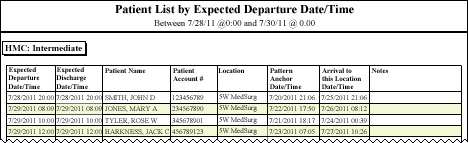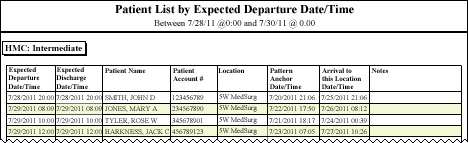The Patient List by Expected Departure Report
This report displays a list of patients by Level of Care group and Location that have an expected departure or discharge date/time between two dates and times that you select. You can use this report to facilitate discharge planning and bed placement for managing patient throughput. This report uses the expected departure and expected discharge dates and times users enter on the Administer Patient Pattern window.
This report requires the optional Demand Manager application and can only be run on locations that have the required configurations. In addition, you must have Adobe Acrobat Reader version 7.0 or later installed on your workstation to run this report.
Running the Patient List by Expected Departure Report
Complete the following steps to run the Patient List by Expected Departure report:
- From the Reports menu, select Demand > Patient List by Expected Departure. This opens the selection criteria page.
- Select one or more facilities.
- Select one or more profiles. Staff Manager automatically limits the profiles to those set up for Demand.
- Enter a start date and time in the box or click the calendar icon to use the date menu.
- Enter an end date and time in the box or click the calendar icon to use the date menu.
- Select a Secondary Sort order. Options are Location Name, Discharge Date, and Departure Date. The application sorts the report first by facility and level of care group. The Secondary Sort option allows you to control how the report sorts results with the facility and level of Care groups.
- Click OK to run the report.
Viewing the Patient List by Expected Departure Report
The heading of this report includes your selected start date and time, end date and time, and sort by option.
For each patient scheduled to depart during the selected period, the report includes:
- Expected Departure Date/Time: The date and time the patient is expected to leave their current level of care or location.
- Expected Discharge Date/Time: The date and time the patient is expected to leave the facility.
- Patient Name: The patient's name in Last Name, First Name order.
- Patient Account Number: The patient's assigned account number.
- Location: The patient's current location in the facility
- Pattern Anchor Date/Time: The date and time of the patient's arrival to the first inpatient nursing unit.
- Arrival to this Location Date/Time: The date and time the patient arrived at their current location.
- Notes: A blank space where you can write notes for each patient as needed.
Sample Report
The following report was sorted in discharge date order.
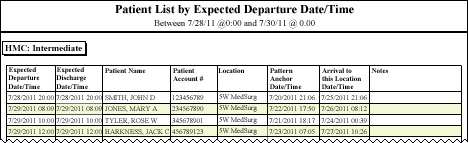
 Related Topics
Related Topics