The Progress Pattern Library page allows you to see all defined current Progress Patterns, including their pattern abbreviations, descriptions, length of stay, and a breakdown of level of care groups, if applicable. The use of library patterns is central to managing patients to discharge date. Because there may be hundreds or even thousands of Progress Patterns in the library, this page is designed specifically to facilitate the search process.
At the top of the page, you see your selected criteria, such as Selection: Pattern [Show All], MDC [Show All], Type [Show All], Locations: 9E CVICU, 5W MedSurg, 7S L&D.
The page displays the following items for each progress pattern:
The following illustration shows the Progress Pattern Library Navigation Pane with Selection Criteria.
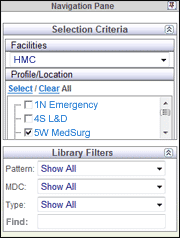
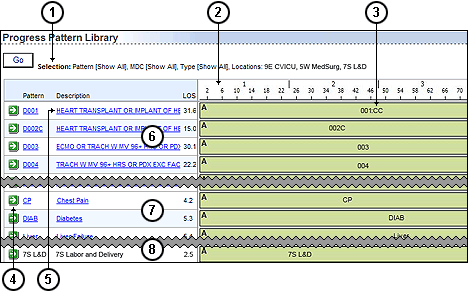
The Selection area displays your selected criteria.
The Timeline displays the length of a pattern in days and hours.
The Level of Care group, if included, notes the level of care for this portion of the pattern. In the preceding illustration, the top row contains the Level of Care group CC for Critical Care.
Clicking a History button opens the Pattern History window for that pattern.
Clicking a pattern link allows you to edit the pattern.
DRG Patterns contain the DRG name in their descriptions.
Non-DRG Patterns contain the names of their criteria in the Description, such as Chest Pain for an Admit Reason or Diabetes for a Diagnosis.
Location patterns only include the name of their locations and do not appear as links.