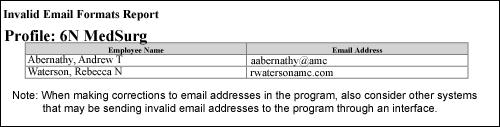
This report lists the Profile, Employee Name, and Email Address of each invalid email format in the selected profiles.
Complete the following steps to run the Invalid Email Formats report:
To print the report, see Printing Reports.
The report lists each invalid email format within the selected profiles. Data is sorted by:
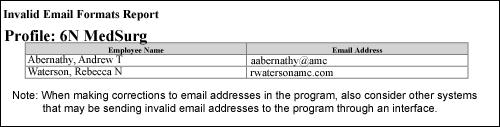
A correctly formatted email address has an email ID and an email domain name joined by the at (@) symbol. An email domain name is made up of a domain name and a top-level domain joined by a period.
For this report, an invalid email format is defined as any email address that:
Staff Manager has an internal validator to prevent users from entering email addresses with invalid formats. Invalid email addresses can enter the application through third-party interfaces, however.
The Invalid Email Formats Report only lists email addresses with invalid formats; it cannot detect incorrect email addresses. For example, if an employee's address is listed as johndoe@example.com in Staff Manager, but the address should be jdoe@example.com, the report does not include it because the incorrect address is correctly formatted.
Important: If Staff Manager encounters an invalid email format, it stops sending email notifications.